Приложение Delta Touch для игры в Doom на телефоне
Быть мобильным думером – привилегия, но доступная!
Итак, ты прошел на компе старый Doom вдоль и поперек, попробовал кучу дополнительных модов и вадов, но душа твоя неспокойна и желает большего, и если ты хочешь, чтоб думчанский поселился в твоем кармане раз и навсегда благодаря приложению Delta Touch, то этот материал заслуживает твоего внимания. На текущий момент существует маааленький нюанс: российские аккаунты в Google Play временно (?) не могут совершать платежи, так что данный пост касается только тех, кто либо имеет промокод на приложение, либо покупал его когда-то давно. И да, только для Android, юзеры айфонов завидуют молча!
Стабильный билд 6.0.2. Это не взломанная версия!
Changelog
v6.1.0
* Updated GZDoom to 4.13.2
* Updated Doom Retro to 5.5.1
* Updated Zandronum 3.2 to 241030-1744
* Added 'Run' button for touchscreen and gamepad for all engines
* Added option to use Fluidsynth for midi for Choc, Crispy, Retro and PrBoom
* Added 'Doom 3 : Phobos' to Dhewm3 mods
* Added Copy to Clipboard from log view
* Added option to force high precision shaders for Doom 3
v6.0.2
* Updated Doom Retro to v5.5
* Fixed 'Use old save path' for GZDoom 4.11 and GZDoom dev
* Fixed DOOM 64 Zone error fault
* Fixed GZDoom 1.9, 3.2.5 and Zandronum crash on some mods
v6.0.1
* Added file size to mod selection screen
* Fixed D64 not loading when space character in the path
* Fixed save/load touch screen layout when user_files on secondary storage
* Fixed PrBoom to allow ZIP compressed data in WAD files
v6.0
* Renamed gzdoom 3.8.2 from 'dev_legacy'
* Added GZDoom 4.11.3 as stable version
* Fix console button
*disabled texture combiner to fix alpha
* Added DOOM64EX+ engine
* Updated GZDoom to v4.12.2
* Updated Doom Retro to v5.3
* Updated Dhewm3 to 1.5.3
* Updated Zandronum to r240414-1910
* Added 'heXen:Edge of Chaos' to Dhewm3
* Allow user files to be on secondary storage
* Added option to maintain aspect ratio for Doom 3
* Allow to hide left or right stick for touch screen
* Fix for Android 4.1
* Bug fixes for Doom 3 to allow large models to load
* Bug fix for GZDoom 1.9.1 bad angles
v5.1
* Updated GZDoom to 4.11.3
* Updated Zandronum 3.2-alpha-230709-1914
* Updated Doom Retro to 5.0.7
* Updated PrBoom to 2.66.6
* Can see game controls when editing custom button positions
* Added IWADs to launcher and IPK3 to mods (allows Doom 64 CE to load)
* Fixed Doom 3 quiet gun sounds
* Fixed Gyro Toggle button for gamepad
* Fixed loading SF2 files through mod selection
* Fixed Doom 3 gamepad sensitivity
* Target Android API 33
v5.0.2
* Updated GZDoom dev
* Fix touch screen graphics disappearing on Mail GPUs
* Fix Crispy Doom not loadings mods
* Fix PrBoom jump
* Fix Doom Retro quick save/load
* Fix Crispy Doom music selection
v5.0
* Added Crispy Doom engine
* Updated GZDoom dev to 4.11pre (05 June 23)
* Updated Doom Retro to 4.9.2
* Updated Dhewm3 to latest code
* Updated Zandronum to 3.2-alpha
* Added custom args option per IWAD and Doom 3 game (long press to edit)
* Added aspect ratio correction for custom resolutions
* Added Import/Export of user settings
* Added resolution config in launcher for GZDoom dev
* Added Crouch Toggle option to double-tap touch screen and volume buttons
* Add console button to Doom 3 main menu
* 'Only show installed games' now hides Doom 3 games
* Fix loading game_widscreen_gfx.pk3 (put in 'res' folder)
* Fix Dhewm3 bug which caused Blade Yautja to crash
v4.8
* Updated GZDoom 'dev' to 4.10
* Updated Doom Retro to 4.7.2
* Loads file.wad.icon.png for Doom IWads to use as custom icon
* Loads icon.png from Doom 3 folders to use as custom icon
* Added 'Extra args' to Zdoom multiplayer dialog
* Added Gyro 'Smart toggle'
* Added 'undo' if you cleared selected mods
* Added Fly up/down button to gamepad
* Fix Zandronum multiplayer dialog
* Fix turning off 'Load lights.pk3' for GZDoom
* Fix Follow map mode for Doom Retro
* Fix Doom 3 mod menu crashing
* Fix white sprites when using 'lite shader' for GZDoom
* Fixed saving weapon wheel config for Doom 3
* Fix first screen wipe for GZDoom dev
v4.7.2
* Fix not loading paths with '' in the name
v4.7
* Can now change resolution of all engines and rendering backends
* Added search to mod load-outs
* Added Aim Assist to RoE
* Overhaul of engine settings UI
* Updated GZDoom dev to 4.8.2
* Updated LZDoom to 3.88b
* Updated Dhewm3 to 1.5.2
* Updated PrBoom to 2.6.2
* Updated Doom Retro to 4.5.1
* Fix Strife crashing on new game
* Fix SW rendering mode for GZDoom dev
v4.6.1
* Now remembers last engine version selected
* Added 'Mouse look' option for Touch settings to disable vertical look
* Updated Doom Retro to v4.4.10
* Updated FMOD to latest version
* Update to latest compiler
* Fix Ambient Occlusion for GZDoom 4.7
* Fix 16:9 aspect ratio on Zandronum
* Fix blend mode in GLES 3.0 for GZDoom dev
* Fix IWAD load search path for Secondary storage
* Fix to allow spaces in Secondary storage path
* Fix Chocolate Doom multiplayer message key
* Fix server browser in Zandronum
v4.6
* !! Scoped Storage permanently enabled on new installs on Android 11+ [Google requirement] !!
* Updated Doom Retro to v4.4.4
* Updated Zandronum to v3.1
* Added 'Quick Commands' to allow running bookmarked Console commands
* Added Zandronum Connect dialog
* Added 'Lite shader' option for GZDoom dev GLES 3.2 (Will have graphical differences)
* Added more scaling options to 'Resolution override' slider
* Can select weapon wheel size on a items per WAD basis
* Load audiopack with the APK
* Fix auto-map randomly appearing in Zandronum ( clear engine settings to fix)
* Fix crash when loading hexen.wad on Android 11+ on some engines
* Fix scaling of Touch Settings so not stretched on wide devices + added fling scrolling
v4.5.2
* Updated GZDoom to 4.7.1
* Fix touch screen graphics to be centered properly on widescreen devices
v4.5.1
* !! Default to Scoped Storage enabled on new install !!
* Updated to GZDoom v4.7
* Updated Doom Retro to v4.3
* ZDoom engines scale map scroll to zoom level
* Allow spaces in iwad filenames
* Fixed map panning on GZDoom dev
* Fixed Software mode for GLES2
* Fix bots.cfg loading for GZDoom 3.2
v4.5
* Updated GZDoom to v4.6.1
* Updated LZDoom to v3.88a
* Updated Doom Retro to v4.2
* Updated Touch Settings UI to be more usable
* Added AAudio sound backend option for SDL audio
* Added F11 and F12 to keyboard
* Added MP chat button
* Added 'ZDoom' wad type to filter out from non-ZDoom engines
* GZDoom dev defaults to GLES 3.0
* Fix weapon numbers transparency to equal other controls
* Fixed PRBoom map line width to scale with resolution
* Fixed spot-lights on GZDoom dev GLES 3.0
* Fix key bind which could get stuck
v4.4.1
* Added GLES 3.0 renderer to GZDoom 4 (EXPERIMENTAL)
* Added 'Scoped Storage' for Android 11 (Should increase performance, enable in settings)
* Updated Dhewm3 to 1.5.2_dev
* Updated Doom Retro to 4.0.9
* Updated GZDoom dev to latest code
* Added option to rotate (roll) to turn when using the gyroscope
* Added .txt to allowed mod files
* Now separate touch settings for each engine
* Fixed weapon wheel making player move on Doom 3
* Fixed touch graphic scaling so they don't overlap each other
v4.3.2
* Updated Doom Retro to 4.0.6
* Updated PrBoom to 2.6
* Fixed PrBoom screen melt
* Fixed startup crash bug introduced in last release
* Fixed output log not being fully written
* Fixed PrBoom continuing to play music after exit
v4.3
* Added 'Digital Move (WASD)' option to touch screen move stick
* Changed OpenGL rendering for PrBoom which should be faster
* Chocolate Doom now pre-caches sounds
* Updated GZDoom dev to 4.6dev
* Updated LZDoom to 3.87c
* Updated Doom Retro to 4.0.4 [OLD SAVES NOT COMPATIBLE]
* Updated PrBoom Plus to 2.5.17
* Fixed random white textures on LZDoom GLES3
* Fixed mouse when using Samsung DeX
* Fix Doom 3 touch settings not saving
v4.2.2
* Added copy/paste buttons to mod selection, can now copy mod setups between engines
* Added 'dead-zone' option to move touch screen controls (helps with Project Brutality movement)
* Allow hardware Camera button to be used in the app again
* Stop Doom 3 audio playing when app minimised
* Fixed new crashes on GZDoom and Zandronum on Android 11
v4.2.1
* Fix Chocolate Doom multiplayer crash
* Allow Chocolate multiplayer Hexen/Heretic/Strife to work
* Fixed bots loading for GZDoom 4.5
* Fix Zandronum SW mode black screen when returning to the app
* Stop audio playing in background when app minimised
* Stop keyboard showing when resuming app
v4.2
* Can now select game resolution for LZDoom GLES 3
* Can now select game resolution for Zandronum GLES 2
* Allow Doom 3 mod 'In Hell' to load (May be game breaking bugs)
* Added 'WASD' buttons to touch controls
* Added missing 'Zoom' for Doom 3 gamepad
* Updated to SDL 2.0.12 (please email if there are new bugs)
* Updated GZDoom dev to v4.5 (copy your game_widescreen_gfx.pk3 file to the "Delta/res" folder for widescreen graphics)
* Updated LZDoom to 3.87b
* Fixed Zandronum screen scaling for very wide-screen devices
v4.1
* Added Show Custom buttons for D3 menu
* Added touch screen mouse support for menu in ZDoom engines
* Updated GZDoom 4.5beta to latest code
* Updated LZDoom to 3.87a
* Fixed D3 crashing on startup for some devices
* Fix gamepad config screen crash (hopefully)
* Fixed missing characters when typing in console in D3
* Fixed PrBoom not saving settings
* Fix touch setting text cut-off on square ratio screens
v4.0.8
* Allow use of 'Custom buttons' for D3ES
* Added option to reset all app settings
* Fixed GZDoom & Zandronum not saving game settings
v4.0.6 - v4.0.7
* Added Lost Mission support for D3ES
* Added option to enable/disable EAX audio reverb in D3ES (now disabled by default)
* Added option to skip intro video for D3ES
* Fix console button on D3ES
* Fix LZDoom crash on exit
* Fix gyroscope breaking look controls on D3ES for some devices
* Fix Chocolate Doom multiplayer
v4.0.5 - v4.0.6
* Added separate 'use inventory' touch screen button
* Added 'smart toggle' to all crouch toggles
* Added Classic Doom game code
v4.0.4 - v4.0.5 for ALPHA TEST
* Added Aim Assist option to Doom 3 (base game only, experimental)
* Improved performance of LZDoom when using GLES 3
* Fixed the 'mods' button in D3
* Added mod loading from the launcher for D3
* Fix cinematics, and hide touch controls when playing them
* Changed crouch toggle and zoom to 'Smart toggle' for D3
* Fixed PowerVR GPUs for GLES 3 renderer
* Update GZDoom 4.5pre to latest code
* Fixed 'View last log' for Doom 3
v4.0.3 - v4.0.4 for ALPHA TEST
* Fixed gib/dissolve of enemies graphics
* Changed weapon numbers + weapon wheel to activate number keys (0 to 9)
* Fixed quick load button
* Added maximum FPS option for D3ES
* Added Delete Cfg button to D3ES
* Sprint button toggles when tapped, or hold and release
* Fixed toggle crouch
v4.0.2 - v4.0.3 for ALPHA TEST
* Fix serious graphic memory leak
* Fix crash with teleporter
v4.0.1- 4.0.2 for ALPHA TEST
* Stability fix for videos
* Fix crashes when going back to the menu/pda
* Fixed Berserk and Double Vision FX
* Update PDA touch screen layout
* Disabled auto-sprint, now uses new sprint toggle button
* Fix 'Downsize texture' option so it works
* Fix gamepad mouse in PDA
* Fix gamepad utilities menu
* Fix save/load buttons so they can't become reversed
v4 XXX Alpha
* Added 'Doom 3' engine
* Added volume up/down button mapping in touch screen options
* Added two more Quad-sliders
* Added missing 'fly' buttons for Hertic
* Added multiplayer button to LZDoom
* Added separate 'use inventory' touch screen button
* Improved performance of LZDoom when using GLES 3
* Fixed PowerVR GPUs for GLES 3 renderer
* Bot file for all ZDoom engines lives in: /user_files/bots/bots.cfg
* Updated GZDoom dev to 4.5pre to fix memory leak
* Updated to Choc Doom 3.0.1
* Updated Doom Retro to 3.6.1
v3.5.4
* Added ability to quickly re-order and remove mod files
* Updated LZDoom to 3.86a
* Fixed invisibility shader crash on GZDoom dev
v3.5.3
* Updated Gzdoom dev to 4.4.2
* Updated Doom Retro to 3.5.10
* Fixed GZDoom 4 randomly facing down at startup
v3.5.2
* Fixed Chocolate Doom multiplayer F10 broken in last release
* Fixed controls invisible on GZDoom v1.9.1 in GLES2 mode
* Decrease default gl_exposure_base value to increase Bloom on GLES3 renderers
v3.5
* Added Save/Load of touch screen setups
* Added Zandronum 3.1 Alpha
* Moved user files (Engine settings, save games etc) to "/Delta/user_files/"
* Updated Doom Retro to 3.5.9
* Set vr_swap_eyes to true on GZDoom dev so left/right screen on the correct side
* Allow custom buttons to work with PrBoom
* Fixed broken MP3 music playback on GZDoom 4.3.3 and LZDoom
* Fixed broken brightmaps on some devices on GZDoom 4.3.3 and LZDoom
* Fixed broken sound on Zandronum for some Huawei devices
* Fixed brightness slider for v3.8.2
v3.4.2
Updated Doom Retro to 3.5.5
Added separate inventory buttons for gamepad
Fixed GUS music for LZDoom (You need to delete the config first)
Fixed very loud sounds issue in LZDoom
Fixed save-game screenshot for LZDoom
Fixed Bloom shader for LZDoom
Updated to API 29
v3.4.1
* Updated LZDoom to 3.85
* Fixed GZDoom 4.3.3 SW mode broken on some devices in last release
v3.4
* Fix huge performance issue on some devices when running mods on a GZDoom engine.
- Mods with lots of scripting could now run 2 x faster if your device had this problem.
* Added "Mini UI" option to allow more WADs to fit on the launch screen
* GZDoom 3.8.2 saves light sector mode
* Removed rounded corners on UI
v3.3.2
* Separate move / strafe sensitivity option for touchscreen
* Mod image bug fix
v3.3.1
* Added 'Secondary storage path' option, allows game files to be stored in another area (Eg SD-CARD)
* Updated to Doom Retro 3.5 (Fixes crashes)
* Added option to control r_multithreaded on GZDoom modern (off can be faster!)
* Added GLES2 mode for GZDoom v1.9.1 (Brightmaps now work)
* GZDoom 1.9.1 defaults to 16:9 on wide screen devices instead of 4:3
* Fixed strange brightmap behavior on some devices on Zandronum
v3.2.1
* Fix bug with transparency of Custom buttons
* Fix invisible weapon wheel when using gamepad with controls hidden
* Fix to GL3 resolution setting not saving
* Added Alt-attack toggle to touch screen buttons
v3.2
* Updated 'dev modern' to 4.3.3
* Updated LZDoom to 3.84
* Updated Doom Retro to v3.4
* GZDoom 'dev modern' can now be played in software mode without GLES 3.2
* Added duplicated Alt Attack button to touch controls
* Added option to always show custom buttons
* Set dead-zone for gamepad axis
* Updated compiler
* Ardeno 530 LZDoom GLES3 crash fix
v3.1
* Can now change color of touch controls
* Added 4 more custom touch buttons
* Added circle graphic for 'fixed move' touch mode
* Added option to expand display in to 'notch' on Android P
* Added crouch toggle button
* Updated LZDoom to 3.83a
* Updated GZDoom dev modern to 4.2.4
* Updated Doom Retro to 3.2.1
* Stopped Choc Doom choosing save-game name
* Fix to GZDoom 3.25 which caused random crashes.
v3.0.1
* Fix for some texture issues
* Fix in-game mouse broken in last released
* Added missing lights.pk3 to LZDoom
***Fix Glide warning messages***
v3.0
* Added LZDoom engine
* Updated 'Dev modern' to 4.2.1
* Updated Doom Retro to 3.0.5
* Enabled shaders on Zandronum with GLES2
* Added gamepad control of weapon wheel
* Can now sort mods by name or date
* Can now search in the mod list
* Only show ipk3 files for Zdoom engines
* Allowed '.zip' files to be loaded as a mod
* Added 'Alt-fire' option to double tap left/right
* Added Numbers row, F1-F10, Home, End, PgUp and PgDn to keyboard
* Can now move keyboard up and down
* Allow GENIMIDI for Chocolate Doom to allow music packs to work
* Fixed scaling of touch controls when using GLES2
* Fix various physical keyboard bugs
* Added button to enable mouse input for GZDoom (needed for some mods)
* Added option to disable/enable custom shaders for GZDoom 4+
* Added 'symbol shift' key to keyboard (Can still use long press)
* Option added to use GUS music for Chocolate Doom
* Update GZDoom legacy to 3.8.2a (Should fix multiplayer)
* Fix Zandronum server browser crash
* Keep weapon numbers on screen when coming back from map
* Removed Crashlytics
*Try to fix Zan crash when loading MP - some memory problem, hacked
* Added vibrate to some touch controls (keyboard + weapon wheel)
* Updated GDoom legacy to 3.8.1
* Zandronum now searches 'mods' and 'maps' folder for PWADs
* Renamed BASEWAD back to zandronum.pk3
* Added option to load skulltag_actors.pk3 for Zandronum
* Changed Doom weapon wheel to support all 10 numbers, also removed Doom graphics
* Fix GZDoom FXAA shader
* Fix Zandronum shared library loading
* Updated GZDomo to 4.1.3
* Fixed GZDoom screenshots
* GZDoom v4 is disabled dy default, go to the Engine settings to enable it
* Can now connect to Zandronum server
* Doom retro updated to 2.9.3
* Fixed quad slider
* Fixed tonemap shader for GZDoom 4
* Added 4 more custom buttons for the gamepad (now 10)
* GZDoom 4 now loads zd_extra to fix missing graphics
* Fixed map zoom/pan in GZDoom 4
* Fixed custom bindings in Zandronum
* Fixed fluidsynth for GZDoom 4
* Disabled user shaders from loading in GZDoom 4
* Fixed Text Scale for Zandronum
* Disable fluidsynth reverb by default
* Added Zandronum 3.0
* Added GZDoom 4.1.2 (!!GLES 3.2 required!!)
* Updated GZDoom legacy to 3.8.0
* Updated Doom Retro to 2.9.3
* Can now load/save/reset gamepad configurations
* Added 4 more custom buttons for the gamepad
* Can now change precision shoot sensitivity
* Adaptive icon
* Speed up launcher loading
* Fix gamepad for Nvidia Shield
* Updated Doom Retro to 2.8.1
* Added 'Precision shoot' option for touch controls
* Can now choose fluidsynth sound fonts files to load with your mod (.sf2 files)
* Fixed WakeLock - reduce battery usage when in background.
* Fixed GZDoom 3.2.5 SW mode
* Improved touch controls freezing issue
* Use Glide to load images in launcher
v1.11.2
* Updated GZDoom to 3.7.2
* Added option to maintain aspect (black bars) for PRBoom
v1.11
* Added tutorial screens
* Updated GZDoom dev to 3.7.1
* Added GLES2 backend render via gl4es for 3.2.5 and dev
* Render options now specific to each GZDoom version
* Fixed mouse look for Doom Retro
* Added email option to send bug reports
v1.10.4
* Limit args to 3 lines max
* Fixed mod selection when sorting by title
* Fixed downloads for slow connections
v1.10.3
* Use Glide for image loading
* Fix server access for Android 9
v1.10.2
*Added sort for mods
v1.10.1
* Fixed custom control binding on gzdoom dev
* Fix keyboard hiding on Doom Retro
v1.10
* Added new mod selection screen to save/restore your mods
* Updated GZDoom dev to 3.6
* Updated Doom Retro to 2.7.5
* Fixed dpad menu for gamepads without analogue sticks
* Added button to game menu to launch gamepad settings
* Added 'warp' option to GZDoom multiplayer
* Added optional duplicate shoot button for touch controls.
* Include arm64 build (2nd attempt)
* Stop ldrd instructions being produced by compiler
* Now use zip4j to read compressed files
v1.9.4
Improved built-in keyboard layout + added TAB and SHIFT
Updated GZDoom dev to 3.5.1
Update Doom Retro to 2.7.3
Fixed UI settings controls to be less sensitive
Can now edit menu button position
Updated fluidsynth library
Updated compiler to latest version
v1.9.1
* Fixed portals/mirrors
* Increased gyro sensitivty range
* Added gyro calibration
* Fixed 4:3 aspect from Doom Retro
v1.9
* Added gyro aim assist (gyroscope required!)
* Updated GZDoom dev to 3.5
* Option to use system keyboard
* Added separate look/turn touch sensitivity sliders
* Can now hide Attack, Use and Back touch buttons
* Added option for 'Centre fixed' move touch joystick
* Enable 'Move to SD card'
* Updated Doom Retro to 2.7.1 (Save not compatible)
----
v1.8.1
* Default to hide touch controls on Android TV
* Default to GUS for GZDoom 1.9.1 for Android TV
* Fix music playing in background on GZDoom 1.9
v1.8
* Added Android TV support
* Added Mouse support (Android OREO ONLY!) NOTE: The middle mouse button can not be mapped, this is not a bug.
* Added option to always hide touchscreen controls
* Fix GZDoom spinning around on load game
* Fix gamepad navigation on launch screen
----
v1.7.1
* Updated GZDoom 'dev' to 3.4.1
* Updated Doom Retro to 2.6.9 (Saves not compatible!)
* Updated Android target version (Will ask for write permission)
* Added look left/right buttons to gamepad options
* Fixed weapon wheel for Doom Retro
* Fixed immersive mode
* Allow volume keys to be mapped in gamepad
* Delete Freedom wad if corrupt
* Added 'gamma' key to Doom Retro, Choc, PrBoom
* Touch control editing now snaps to half grid size
* Disable RTL layout
* Option to skip music library download
----
v1.6.2
* Added multiplayer launcher for Chocolate and GZDoom
* Option to auto hide weapon numbers or not
* GUI Changes to the launcher
* Updated GZDoom dev to 3.3.2
* Added option to disable weapon wheel
* New app icon, created by Etienne Bégué
----
v1.5.3
* Fixed very serious memory leak which caused all GZDoom engines to crash when played for a while.
Sorry if you have been having issues!
---
v1.5.2
* Added two new 'Quad Slider' custom controls
- Slide Up,Down,Left or Right
- Adds 2 x 4 more custom control actions
* Added Gamepad Utilities widget
- Show menu, Map, Keyboard, Console, Save, Load
* Added 'maps' and 'demos' folder as well as 'mods'
* Load demo files (.lmp) from file selector
* doom2bfg.wad looks for DMEUNPIC for the image instead
* Updated GZDoom dev (3.3.0dev)
* New option to auto-hide inventory
* Change optim for p_acs, may reduce crashes
----
v1.4.1
* Now with full support for:
- HEXEN
- HERETIC
- STRIFE
* New Inventory panel (gamepad and touch)
* New weapon wheel for hexen and heretic
* Includes and load lights.pk3 for GZDoom (option to enable)
* Option to hide non-doom games from Doom Retro and PrBoom
* Added Move forward/back/left/right buttons for gamepad
* Swapped custom args and mods in argument string
* Fixed MIPMAPs for PrBoom
* Fixed crashing of some demos on PrBoom
* Added demo playback controls to PrBoom
* Updated to GZDoom dev to latest code (may be unstable)
----
v1.3.2
* Map mode fixed for all engines:
- Full mutli-touch zoom and pan
- Follow mode
* Fixed move/look swapping on touch control
* Fixed reverb and chorus settings for fluidsynth
* Now reads TITLEPIC from .pk3 and .ipk3 files
* Added option to leave touch controls on when using gamepad
* Added option for alternative touch pointer code
* Added 4:3 (black bars) option for Choc Doom
----
v1.3
* Option to read IWAD for the TITLEPIC to use as the wad image
* Added arrow keys to keyboard
* Fixed brightness slider for GzDoom 1.9.1 and 3.2+ (finally!)
* Long press on iwad to edit title
* Updated to v2.6.6 Doom Retro
* Keyboard symbols fixed for Doom Retro
* Updated GzDoom 'dev' to latest code (may be unstable)
* IWADs now sorted alphabetically
* Added 'Menu Show' gamepad option for gamepads without a 'back' button
----
v1.2.1
* Fixed broken gamepad key mapping in Gzdoom
* Improved custom touch key mapping in Gzdoom
* Fixed game option dialog so you can see bottom options on small screens
----
1.2
* Added double tap left and right to allow USE, JUMP or FIRE.
* Added 'joystick' look turning mode back in.
* Fixed voxels on GzDoom 1.9.1
* Fix to GL engines which causes crash (Fixes GPD XD and others)
* Added new slider to change screen backlight brightness, see the main menu while in the game.
* Option to hide Freedoom wads
* Increased Chocolate Doom turn sensitivity
* Fixed MIPMAPs
* Bugfix: Gone back to old touch pointer code
----
v1.1.1beta
* Fixed SW mode for GZDoom
----
v1.1beta
* Big change to renderer
- Gzdoom 1.9.1 is approx x2 faster in complex areas
- Gzdoom 3.2+ is a little bit faster
* Fixed order of -deh and -file for Choc and PrBoom
* Fixed some more unaligned access which caused gzdoom to crash
* Backport PNG reading fix to GZDoom 1.9.1 which causes random crashes
----
v1.0
* First production release
* Fixed Y/N confirmations for PrBoom
----
v0.13
* Fixed bad sprites on nightvision mode on GzDoom
* Updated Doom Retro to 2.6.3
* Updated GzDoom to 3.2.5 and latest dev
* Moved downloads to new server
----
v0.12.1
* Fixed .it music files for GzDoom
* Added enable/disable gamepad option back in
----
v0.12
* Should be able to use a gamepad to control whole app
* Chocolate Doom update to new v3.0
* Update Doom Retro to v2.6.2
* Fixed software modes being black on some devices
* Updated PrBoom icon... new suggestions welcome!
* 'Last run' text on wads now works
* Fixed crash when resizing large textures
* Fix very large voxel models (Model will now appear incomplete on low end devices)
* Remove Y/N quit confirm from Chocolate Doom
----
v0.11
* Uses proper PrBoom code now. Saves not compatible sorry!
* Fixed models and voxels for old devices
* Fixed deh files for chocolate doom
* Now has Gzdoom 1.9, 3.2.4 and dev (dev is same as 3.2.4)
* Fixed saving of gzdoom ini file on exit
* Gzdoom now includes and loads zd_extra.pk3
* Bottom weapon buttons now go 0 to 9
* Added console button for Gzdoom and Doom Retro
* Fixed touch UI text issue on x86 devices
----
v0.10.2
* Fixed gzdoom 3.2 for Nexus 7 2012 and other Tegra devices
----
v0.10.1
* Fixed touch controls broken in last release
----
v0.10
* Fixed portals and mirrors in gzdoom
* New option for PrBoom for Software or OpenGL mode
* New option for GZDoom 3.2 for OpenGl or Software mode
* Updated to latest dev GZDoom
* Option to delete config files for each engine
* Updated Doom Retro to 2.6.1
* Hopefully fixed left and right sticks sometimes getting swapped
* Detect BGRA texture format support
* Fixed NPOT texture on gzdoom 3.2
* Hide controls when gamepad is used
* Fixed weird touch screen startup for PrBoom
* Other buttons now usable when keyboard is up (eg map)
* Moved doomretro.cfg into ./Delta/doomretro/
* Fixed doomretro screen size error
* Moved Choc doom cfg and saves into ./Delta/chocolate-doom/
----
v0.9
* Updated to latest Android SDK
* Fixed bad blending on gzdoom (cause very bright lights etc)
* Fixed some graphic issues on gzdoom (eg x-hairs)
* Fixed white lines on Brutal Doom for some GPUs
* Added fluidsynth to PrBoom (delete you cfg file to make it work)
* Added change version button
* Mod sort order now case insensitive
---
v0.8
* Fixed dynamic lights broken in last release
* Fixed screen flash in 3.2
* Updated to newly released Doom Retro 2.6
- Fixes load game crash from main menu
* Updated to latest dev of GZDoom
* Quit without confirmation for DoomRetro and Prboom
* Quick save/load fixed for PrBoom
* Fixed weapon number keys for all ports
* Added ipk3 filetype to iwad list
* Added flac library to gzdoom 3.2 (not tested)
* Moved resource wads into .../Delta/res/ You can now delete:
gzdoom_dev.pk3
gzdoom_1.9.pk3
doomretro.wad
prboom-plus.wad
* Fixed save game screen shots
* Fixed (I hope) file loading cmd for each port
* Now can have space in mod filenames
----
v0.7
* Attemping to fix extreamly slow GZDoom v3.2 on some devices
- This fix is experimental and was a big hack to rendering engine so may have broken other things.
* Fixed missing textures on v1.9.1 for some GPUs, still not fixed on v3.2
----
v0.6
* Fixed texture problems for some devices
* Fixed saving of touch screen movement sensitivity
* Fixed show/high sticks touch setting
* Fixed nasty bug in gzdoom code (sc_man.cpp) which causes random crashes
* Fixed gamepad sensitivity slider width
* Fixed way too fast gamepad look on gzdoom
----
v0.5
* Fixed next/prev weapon buttons for choc and retro doom
* Added libmpg123 to gzdoom 3.x
----
v0.4
* Fixed ogg sounds on gzdoom
* Fixed graphic some glitch on gzdoom
* Added logging to game outputs for debug
* Fixed crash on some mods due to unaaligned accesses - may be more issues
* Fixed button crashing - external keyboard should now work
* Added resolution scaler back in
* Fixed custom buttons
* Fixed gamepad
* Doom Retro updated ot latest dev (saves not compatiable)
----
v0.1 Initial Released
deltatouch-release_v6.1.0_RC1.apk
Бета 6.1.0 с некоторыми новинками, но при этом и глюками. И это не взломанная версия!
Changelog
v6.1.0
* Updated GZDoom to 4.13.2
* Updated Doom Retro to 5.5.1
* Updated Zandronum 3.2 to 241030-1744
* Added option to use Fluidsynth for midi for Choc, Crispy, Retro and PrBoom
* Added 'Doom 3 : Phobos' to Dhewm3 mods
v6.0.2
* Updated Doom Retro to v5.5
* Fixed 'Use old save path' for GZDoom 4.11 and GZDoom dev
* Fixed DOOM 64 Zone error fault
* Fixed GZDoom 1.9, 3.2.5 and Zandronum crash on some mods
v6.0.1
* Added file size to mod selection screen
* Fixed D64 not loading when space character in the path
* Fixed save/load touch screen layout when user_files on secondary storage
* Fixed PrBoom to allow ZIP compressed data in WAD files
v6.0.0
* Renamed gzdoom 3.8.2 from 'dev_legacy'
* Added GZDoom 4.11.3 as stable version
* Fix console button
*disabled texture combiner to fix alpha
* Added DOOM64EX+ engine
* Updated GZDoom to v4.12.2
* Updated Doom Retro to v5.3
* Updated Dhewm3 to 1.5.3
* Updated Zandronum to r240414-1910
* Added 'heXen:Edge of Chaos' to Dhewm3
* Allow user files to be on secondary storage
* Added option to maintain aspect ratio for Doom 3
* Allow to hide left or right stick for touch screen
* Fix for Android 4.1
* Bug fixes for Doom 3 to allow large models to load
* Bug fix for GZDoom 1.9.1 bad angles
v5.1.0
* Updated GZDoom to 4.11.3
* Updated Zandronum 3.2-alpha-230709-1914
* Updated Doom Retro to 5.0.7
* Updated PrBoom to 2.66.6
* Can see game controls when editing custom button positions
* Added IWADs to launcher and IPK3 to mods (allows Doom 64 CE to load)
* Fixed Doom 3 quiet gun sounds
* Fixed Gyro Toggle button for gamepad
* Fixed loading SF2 files through mod selection
* Fixed Doom 3 gamepad sensitivity
* Target Android API 33
v5.0.2
* Updated GZDoom dev
* Fix touch screen graphics disappearing on Mail GPUs
* Fix Crispy Doom not loadings mods
* Fix PrBoom jump
* Fix Doom Retro quick save/load
* Fix Crispy Doom music selection
v5.0.0
* Added Crispy Doom engine
* Updated GZDoom dev to 4.11pre (05 June 23)
* Updated Doom Retro to 4.9.2
* Updated Dhewm3 to latest code
* Updated Zandronum to 3.2-alpha
* Added custom args option per IWAD and Doom 3 game (long press to edit)
* Added aspect ratio correction for custom resolutions
* Added Import/Export of user settings
* Added resolution config in launcher for GZDoom dev
* Added Crouch Toggle option to double-tap touch screen and volume buttons
* Add console button to Doom 3 main menu
* 'Only show installed games' now hides Doom 3 games
* Fix loading game_widscreen_gfx.pk3 (put in 'res' folder)
* Fix Dhewm3 bug which caused Blade Yautja to crash
v4.8.0
* Updated GZDoom 'dev' to 4.10
* Updated Doom Retro to 4.7.2
* Loads file.wad.icon.png for Doom IWads to use as custom icon
* Loads icon.png from Doom 3 folders to use as custom icon
* Added 'Extra args' to Zdoom multiplayer dialog
* Added Gyro 'Smart toggle'
* Added 'undo' if you cleared selected mods
* Added Fly up/down button to gamepad
* Fix Zandronum multiplayer dialog
* Fix turning off 'Load lights.pk3' for GZDoom
* Fix Follow map mode for Doom Retro
* Fix Doom 3 mod menu crashing
* Fix white sprites when using 'lite shader' for GZDoom
* Fixed saving weapon wheel config for Doom 3
* Fix first screen wipe for GZDoom dev
v4.7.2
* Fix not loading paths with '' in the name
v4.7.0
* Can now change resolution of all engines and rendering backends
* Added search to mod load-outs
* Added Aim Assist to RoE
* Overhaul of engine settings UI
* Updated GZDoom dev to 4.8.2
* Updated LZDoom to 3.88b
* Updated Dhewm3 to 1.5.2
* Updated PrBoom to 2.6.2
* Updated Doom Retro to 4.5.1
* Fix Strife crashing on new game
* Fix SW rendering mode for GZDoom dev
v4.6.1
* Now remembers last engine version selected
* Added 'Mouse look' option for Touch settings to disable vertical look
* Updated Doom Retro to v4.4.10
* Updated FMOD to latest version
* Update to latest compiler
* Fix Ambient Occlusion for GZDoom 4.7
* Fix 16:9 aspect ratio on Zandronum
* Fix blend mode in GLES 3.0 for GZDoom dev
* Fix IWAD load search path for Secondary storage
* Fix to allow spaces in Secondary storage path
* Fix Chocolate Doom multiplayer message key
* Fix server browser in Zandronum
v4.6.0
* !! Scoped Storage permanently enabled on new installs on Android 11+ [Google requirement] !!
* Updated Doom Retro to v4.4.4
* Updated Zandronum to v3.1
* Added 'Quick Commands' to allow running bookmarked Console commands
* Added Zandronum Connect dialog
* Added 'Lite shader' option for GZDoom dev GLES 3.2 (Will have graphical differences)
* Added more scaling options to 'Resolution override' slider
* Can select weapon wheel size on a items per WAD basis
* Load audiopack with the APK
* Fix auto-map randomly appearing in Zandronum ( clear engine settings to fix)
* Fix crash when loading hexen.wad on Android 11+ on some engines
* Fix scaling of Touch Settings so not stretched on wide devices + added fling scrolling
v4.5.2
* Updated GZDoom to 4.7.1
* Fix touch screen graphics to be centered properly on widescreen devices
v4.5.1
* !! Default to Scoped Storage enabled on new install !!
* Updated to GZDoom v4.7
* Updated Doom Retro to v4.3
* ZDoom engines scale map scroll to zoom level
* Allow spaces in iwad filenames
* Fixed map panning on GZDoom dev
* Fixed Software mode for GLES2
* Fix bots.cfg loading for GZDoom 3.2
v4.5.0
* Updated GZDoom to v4.6.1
* Updated LZDoom to v3.88a
* Updated Doom Retro to v4.2
* Updated Touch Settings UI to be more usable
* Added AAudio sound backend option for SDL audio
* Added F11 and F12 to keyboard
* Added MP chat button
* Added 'ZDoom' wad type to filter out from non-ZDoom engines
* GZDoom dev defaults to GLES 3.0
* Fix weapon numbers transparency to equal other controls
* Fixed PRBoom map line width to scale with resolution
* Fixed spot-lights on GZDoom dev GLES 3.0
* Fix key bind which could get stuck
v4.4.1
* Added GLES 3.0 renderer to GZDoom 4 (EXPERIMENTAL)
* Added 'Scoped Storage' for Android 11 (Should increase performance, enable in settings)
* Updated Dhewm3 to 1.5.2_dev
* Updated Doom Retro to 4.0.9
* Updated GZDoom dev to latest code
* Added option to rotate (roll) to turn when using the gyroscope
* Added .txt to allowed mod files
* Now separate touch settings for each engine
* Fixed weapon wheel making player move on Doom 3
* Fixed touch graphic scaling so they don't overlap each other
v4.3.2
* Updated Doom Retro to 4.0.6
* Updated PrBoom to 2.6
* Fixed PrBoom screen melt
* Fixed startup crash bug introduced in last release
* Fixed output log not being fully written
* Fixed PrBoom continuing to play music after exit
v4.3.0
* Added 'Digital Move (WASD)' option to touch screen move stick
* Changed OpenGL rendering for PrBoom which should be faster
* Chocolate Doom now pre-caches sounds
* Updated GZDoom dev to 4.6dev
* Updated LZDoom to 3.87c
* Updated Doom Retro to 4.0.4 [OLD SAVES NOT COMPATIBLE]
* Updated PrBoom Plus to 2.5.17
* Fixed random white textures on LZDoom GLES3
* Fixed mouse when using Samsung DeX
* Fix Doom 3 touch settings not saving
v4.2.2
* Added copy/paste buttons to mod selection, can now copy mod setups between engines
* Added 'dead-zone' option to move touch screen controls (helps with Project Brutality movement)
* Allow hardware Camera button to be used in the app again
* Stop Doom 3 audio playing when app minimised
* Fixed new crashes on GZDoom and Zandronum on Android 11
v4.2.1
* Fix Chocolate Doom multiplayer crash
* Allow Chocolate multiplayer Hexen/Heretic/Strife to work
* Fixed bots loading for GZDoom 4.5
* Fix Zandronum SW mode black screen when returning to the app
* Stop audio playing in background when app minimised
* Stop keyboard showing when resuming app
v4.2.0
* Can now select game resolution for LZDoom GLES 3
* Can now select game resolution for Zandronum GLES 2
* Allow Doom 3 mod 'In Hell' to load (May be game breaking bugs)
* Added 'WASD' buttons to touch controls
* Added missing 'Zoom' for Doom 3 gamepad
* Updated to SDL 2.0.12 (please email if there are new bugs)
* Updated GZDoom dev to v4.5 (copy your game_widescreen_gfx.pk3 file to the "Delta/res" folder for widescreen graphics)
* Updated LZDoom to 3.87b
* Fixed Zandronum screen scaling for very wide-screen devices
v4.1.0
* Added Show Custom buttons for D3 menu
* Added touch screen mouse support for menu in ZDoom engines
* Updated GZDoom 4.5beta to latest code
* Updated LZDoom to 3.87a
* Fixed D3 crashing on startup for some devices
* Fix gamepad config screen crash (hopefully)
* Fixed missing characters when typing in console in D3
* Fixed PrBoom not saving settings
* Fix touch setting text cut-off on square ratio screens
v4.0.8
* Allow use of 'Custom buttons' for D3ES
* Added option to reset all app settings
* Fixed GZDoom & Zandronum not saving game settings
v4.0.6 - v4.0.7
* Added Lost Mission support for D3ES
* Added option to enable/disable EAX audio reverb in D3ES (now disabled by default)
* Added option to skip intro video for D3ES
* Fix console button on D3ES
* Fix LZDoom crash on exit
* Fix gyroscope breaking look controls on D3ES for some devices
* Fix Chocolate Doom multiplayer
v4.0.5 - v4.0.6
* Added separate 'use inventory' touch screen button
* Added 'smart toggle' to all crouch toggles
* Added Classic Doom game code
v4.0.4 - v4.0.5 for ALPHA TEST
* Added Aim Assist option to Doom 3 (base game only, experimental)
* Improved performance of LZDoom when using GLES 3
* Fixed the 'mods' button in D3
* Added mod loading from the launcher for D3
* Fix cinematics, and hide touch controls when playing them
* Changed crouch toggle and zoom to 'Smart toggle' for D3
* Fixed PowerVR GPUs for GLES 3 renderer
* Update GZDoom 4.5pre to latest code
* Fixed 'View last log' for Doom 3
v4.0.3 - v4.0.4 for ALPHA TEST
* Fixed gib/dissolve of enemies graphics
* Changed weapon numbers + weapon wheel to activate number keys (0 to 9)
* Fixed quick load button
* Added maximum FPS option for D3ES
* Added Delete Cfg button to D3ES
* Sprint button toggles when tapped, or hold and release
* Fixed toggle crouch
v4.0.2 - v4.0.3 for ALPHA TEST
* Fix serious graphic memory leak
* Fix crash with teleporter
v4.0.1- 4.0.2 for ALPHA TEST
* Stability fix for videos
* Fix crashes when going back to the menu/pda
* Fixed Berserk and Double Vision FX
* Update PDA touch screen layout
* Disabled auto-sprint, now uses new sprint toggle button
* Fix 'Downsize texture' option so it works
* Fix gamepad mouse in PDA
* Fix gamepad utilities menu
* Fix save/load buttons so they can't become reversed
v4 XXX Alpha
* Added 'Doom 3' engine
* Added volume up/down button mapping in touch screen options
* Added two more Quad-sliders
* Added missing 'fly' buttons for Hertic
* Added multiplayer button to LZDoom
* Added separate 'use inventory' touch screen button
* Improved performance of LZDoom when using GLES 3
* Fixed PowerVR GPUs for GLES 3 renderer
* Bot file for all ZDoom engines lives in: /user_files/bots/bots.cfg
* Updated GZDoom dev to 4.5pre to fix memory leak
* Updated to Choc Doom 3.0.1
* Updated Doom Retro to 3.6.1
v3.5.4
* Added ability to quickly re-order and remove mod files
* Updated LZDoom to 3.86a
* Fixed invisibility shader crash on GZDoom dev
v3.5.3
* Updated Gzdoom dev to 4.4.2
* Updated Doom Retro to 3.5.10
* Fixed GZDoom 4 randomly facing down at startup
v3.5.2
* Fixed Chocolate Doom multiplayer F10 broken in last release
* Fixed controls invisible on GZDoom v1.9.1 in GLES2 mode
* Decrease default gl_exposure_base value to increase Bloom on GLES3 renderers
v3.5.0
* Added Save/Load of touch screen setups
* Added Zandronum 3.1 Alpha
* Moved user files (Engine settings, save games etc) to "/Delta/user_files/"
* Updated Doom Retro to 3.5.9
* Set vr_swap_eyes to true on GZDoom dev so left/right screen on the correct side
* Allow custom buttons to work with PrBoom
* Fixed broken MP3 music playback on GZDoom 4.3.3 and LZDoom
* Fixed broken brightmaps on some devices on GZDoom 4.3.3 and LZDoom
* Fixed broken sound on Zandronum for some Huawei devices
* Fixed brightness slider for v3.8.2
v3.4.2
Updated Doom Retro to 3.5.5
Added separate inventory buttons for gamepad
Fixed GUS music for LZDoom (You need to delete the config first)
Fixed very loud sounds issue in LZDoom
Fixed save-game screenshot for LZDoom
Fixed Bloom shader for LZDoom
Updated to API 29
v3.4.1
* Updated LZDoom to 3.85
* Fixed GZDoom 4.3.3 SW mode broken on some devices in last release
v3.4.0
* Fix huge performance issue on some devices when running mods on a GZDoom engine.
- Mods with lots of scripting could now run 2 x faster if your device had this problem.
* Added "Mini UI" option to allow more WADs to fit on the launch screen
* GZDoom 3.8.2 saves light sector mode
* Removed rounded corners on UI
v3.3.2
* Separate move / strafe sensitivity option for touchscreen
* Mod image bug fix
v3.3.1
* Added 'Secondary storage path' option, allows game files to be stored in another area (Eg SD-CARD)
* Updated to Doom Retro 3.5 (Fixes crashes)
* Added option to control r_multithreaded on GZDoom modern (off can be faster!)
* Added GLES2 mode for GZDoom v1.9.1 (Brightmaps now work)
* GZDoom 1.9.1 defaults to 16:9 on wide screen devices instead of 4:3
* Fixed strange brightmap behavior on some devices on Zandronum
v3.2.1
* Fix bug with transparency of Custom buttons
* Fix invisible weapon wheel when using gamepad with controls hidden
* Fix to GL3 resolution setting not saving
* Added Alt-attack toggle to touch screen buttons
v3.2.0
* Updated 'dev modern' to 4.3.3
* Updated LZDoom to 3.84
* Updated Doom Retro to v3.4
* GZDoom 'dev modern' can now be played in software mode without GLES 3.2
* Added duplicated Alt Attack button to touch controls
* Added option to always show custom buttons
* Set dead-zone for gamepad axis
* Updated compiler
* Ardeno 530 LZDoom GLES3 crash fix
v3.1.0
* Can now change color of touch controls
* Added 4 more custom touch buttons
* Added circle graphic for 'fixed move' touch mode
* Added option to expand display in to 'notch' on Android P
* Added crouch toggle button
* Updated LZDoom to 3.83a
* Updated GZDoom dev modern to 4.2.4
* Updated Doom Retro to 3.2.1
* Stopped Choc Doom choosing save-game name
* Fix to GZDoom 3.25 which caused random crashes.
v3.0.1
* Fix for some texture issues
* Fix in-game mouse broken in last released
* Added missing lights.pk3 to LZDoom
***Fix Glide warning messages***
v3.0.0
* Added LZDoom engine
* Updated 'Dev modern' to 4.2.1
* Updated Doom Retro to 3.0.5
* Enabled shaders on Zandronum with GLES2
* Added gamepad control of weapon wheel
* Can now sort mods by name or date
* Can now search in the mod list
* Only show ipk3 files for Zdoom engines
* Allowed '.zip' files to be loaded as a mod
* Added 'Alt-fire' option to double tap left/right
* Added Numbers row, F1-F10, Home, End, PgUp and PgDn to keyboard
* Can now move keyboard up and down
* Allow GENIMIDI for Chocolate Doom to allow music packs to work
* Fixed scaling of touch controls when using GLES2
* Fix various physical keyboard bugs
* Added button to enable mouse input for GZDoom (needed for some mods)
* Added option to disable/enable custom shaders for GZDoom 4+
* Added 'symbol shift' key to keyboard (Can still use long press)
* Option added to use GUS music for Chocolate Doom
* Update GZDoom legacy to 3.8.2a (Should fix multiplayer)
* Fix Zandronum server browser crash
* Keep weapon numbers on screen when coming back from map
* Removed Crashlytics
*Try to fix Zan crash when loading MP - some memory problem, hacked
* Added vibrate to some touch controls (keyboard + weapon wheel)
* Updated GDoom legacy to 3.8.1
* Zandronum now searches 'mods' and 'maps' folder for PWADs
* Renamed BASEWAD back to zandronum.pk3
* Added option to load skulltag_actors.pk3 for Zandronum
* Changed Doom weapon wheel to support all 10 numbers, also removed Doom graphics
* Fix GZDoom FXAA shader
* Fix Zandronum shared library loading
* Updated GZDomo to 4.1.3
* Fixed GZDoom screenshots
* GZDoom v4 is disabled dy default, go to the Engine settings to enable it
* Can now connect to Zandronum server
* Doom retro updated to 2.9.3
* Fixed quad slider
* Fixed tonemap shader for GZDoom 4
* Added 4 more custom buttons for the gamepad (now 10)
* GZDoom 4 now loads zd_extra to fix missing graphics
* Fixed map zoom/pan in GZDoom 4
* Fixed custom bindings in Zandronum
* Fixed fluidsynth for GZDoom 4
* Disabled user shaders from loading in GZDoom 4
* Fixed Text Scale for Zandronum
* Disable fluidsynth reverb by default
* Added Zandronum 3.0
* Added GZDoom 4.1.2 (!!GLES 3.2 required!!)
* Updated GZDoom legacy to 3.8.0
* Updated Doom Retro to 2.9.3
* Can now load/save/reset gamepad configurations
* Added 4 more custom buttons for the gamepad
* Can now change precision shoot sensitivity
* Adaptive icon
* Speed up launcher loading
* Fix gamepad for Nvidia Shield
* Updated Doom Retro to 2.8.1
* Added 'Precision shoot' option for touch controls
* Can now choose fluidsynth sound fonts files to load with your mod (.sf2 files)
* Fixed WakeLock - reduce battery usage when in background.
* Fixed GZDoom 3.2.5 SW mode
* Improved touch controls freezing issue
* Use Glide to load images in launcher
v1.11.2
* Updated GZDoom to 3.7.2
* Added option to maintain aspect (black bars) for PRBoom
v1.11.0
* Added tutorial screens
* Updated GZDoom dev to 3.7.1
* Added GLES2 backend render via gl4es for 3.2.5 and dev
* Render options now specific to each GZDoom version
* Fixed mouse look for Doom Retro
* Added email option to send bug reports
v1.10.4
* Limit args to 3 lines max
* Fixed mod selection when sorting by title
* Fixed downloads for slow connections
v1.10.3
* Use Glide for image loading
* Fix server access for Android 9
v1.10.2
*Added sort for mods
v1.10.1
* Fixed custom control binding on gzdoom dev
* Fix keyboard hiding on Doom Retro
v1.10.0
* Added new mod selection screen to save/restore your mods
* Updated GZDoom dev to 3.6
* Updated Doom Retro to 2.7.5
* Fixed dpad menu for gamepads without analogue sticks
* Added button to game menu to launch gamepad settings
* Added 'warp' option to GZDoom multiplayer
* Added optional duplicate shoot button for touch controls.
* Include arm64 build (2nd attempt)
* Stop ldrd instructions being produced by compiler
* Now use zip4j to read compressed files
v1.9.4
Improved built-in keyboard layout + added TAB and SHIFT
Updated GZDoom dev to 3.5.1
Update Doom Retro to 2.7.3
Fixed UI settings controls to be less sensitive
Can now edit menu button position
Updated fluidsynth library
Updated compiler to latest version
v1.9.1
* Fixed portals/mirrors
* Increased gyro sensitivty range
* Added gyro calibration
* Fixed 4:3 aspect from Doom Retro
v1.9.0
* Added gyro aim assist (gyroscope required!)
* Updated GZDoom dev to 3.5
* Option to use system keyboard
* Added separate look/turn touch sensitivity sliders
* Can now hide Attack, Use and Back touch buttons
* Added option for 'Centre fixed' move touch joystick
* Enable 'Move to SD card'
* Updated Doom Retro to 2.7.1 (Save not compatible)
----
v1.8.1
* Default to hide touch controls on Android TV
* Default to GUS for GZDoom 1.9.1 for Android TV
* Fix music playing in background on GZDoom 1.9
v1.8.0
* Added Android TV support
* Added Mouse support (Android OREO ONLY!) NOTE: The middle mouse button can not be mapped, this is not a bug.
* Added option to always hide touchscreen controls
* Fix GZDoom spinning around on load game
* Fix gamepad navigation on launch screen
----
v1.7.1
* Updated GZDoom 'dev' to 3.4.1
* Updated Doom Retro to 2.6.9 (Saves not compatible!)
* Updated Android target version (Will ask for write permission)
* Added look left/right buttons to gamepad options
* Fixed weapon wheel for Doom Retro
* Fixed immersive mode
* Allow volume keys to be mapped in gamepad
* Delete Freedom wad if corrupt
* Added 'gamma' key to Doom Retro, Choc, PrBoom
* Touch control editing now snaps to half grid size
* Disable RTL layout
* Option to skip music library download
----
v1.6.2
* Added multiplayer launcher for Chocolate and GZDoom
* Option to auto hide weapon numbers or not
* GUI Changes to the launcher
* Updated GZDoom dev to 3.3.2
* Added option to disable weapon wheel
* New app icon, created by Etienne Bégué
----
v1.5.3
* Fixed very serious memory leak which caused all GZDoom engines to crash when played for a while.
Sorry if you have been having issues!
---
v1.5.2
* Added two new 'Quad Slider' custom controls
- Slide Up,Down,Left or Right
- Adds 2 x 4 more custom control actions
* Added Gamepad Utilities widget
- Show menu, Map, Keyboard, Console, Save, Load
* Added 'maps' and 'demos' folder as well as 'mods'
* Load demo files (.lmp) from file selector
* doom2bfg.wad looks for DMEUNPIC for the image instead
* Updated GZDoom dev (3.3.0dev)
* New option to auto-hide inventory
* Change optim for p_acs, may reduce crashes
----
v1.4.1
* Now with full support for:
- HEXEN
- HERETIC
- STRIFE
* New Inventory panel (gamepad and touch)
* New weapon wheel for hexen and heretic
* Includes and load lights.pk3 for GZDoom (option to enable)
* Option to hide non-doom games from Doom Retro and PrBoom
* Added Move forward/back/left/right buttons for gamepad
* Swapped custom args and mods in argument string
* Fixed MIPMAPs for PrBoom
* Fixed crashing of some demos on PrBoom
* Added demo playback controls to PrBoom
* Updated to GZDoom dev to latest code (may be unstable)
----
v1.3.2
* Map mode fixed for all engines:
- Full mutli-touch zoom and pan
- Follow mode
* Fixed move/look swapping on touch control
* Fixed reverb and chorus settings for fluidsynth
* Now reads TITLEPIC from .pk3 and .ipk3 files
* Added option to leave touch controls on when using gamepad
* Added option for alternative touch pointer code
* Added 4:3 (black bars) option for Choc Doom
----
v1.3.0
* Option to read IWAD for the TITLEPIC to use as the wad image
* Added arrow keys to keyboard
* Fixed brightness slider for GzDoom 1.9.1 and 3.2+ (finally!)
* Long press on iwad to edit title
* Updated to v2.6.6 Doom Retro
* Keyboard symbols fixed for Doom Retro
* Updated GzDoom 'dev' to latest code (may be unstable)
* IWADs now sorted alphabetically
* Added 'Menu Show' gamepad option for gamepads without a 'back' button
----
v1.2.1
* Fixed broken gamepad key mapping in Gzdoom
* Improved custom touch key mapping in Gzdoom
* Fixed game option dialog so you can see bottom options on small screens
----
1.2.0
* Added double tap left and right to allow USE, JUMP or FIRE.
* Added 'joystick' look turning mode back in.
* Fixed voxels on GzDoom 1.9.1
* Fix to GL engines which causes crash (Fixes GPD XD and others)
* Added new slider to change screen backlight brightness, see the main menu while in the game.
* Option to hide Freedoom wads
* Increased Chocolate Doom turn sensitivity
* Fixed MIPMAPs
* Bugfix: Gone back to old touch pointer code
----
v1.1.1beta
* Fixed SW mode for GZDoom
----
v1.1beta
* Big change to renderer
- Gzdoom 1.9.1 is approx x2 faster in complex areas
- Gzdoom 3.2+ is a little bit faster
* Fixed order of -deh and -file for Choc and PrBoom
* Fixed some more unaligned access which caused gzdoom to crash
* Backport PNG reading fix to GZDoom 1.9.1 which causes random crashes
----
v1.0.0
* First production release
* Fixed Y/N confirmations for PrBoom
----
v0.13.0
* Fixed bad sprites on nightvision mode on GzDoom
* Updated Doom Retro to 2.6.3
* Updated GzDoom to 3.2.5 and latest dev
* Moved downloads to new server
----
v0.12.1
* Fixed .it music files for GzDoom
* Added enable/disable gamepad option back in
----
v0.12.0
* Should be able to use a gamepad to control whole app
* Chocolate Doom update to new v3.0
* Update Doom Retro to v2.6.2
* Fixed software modes being black on some devices
* Updated PrBoom icon... new suggestions welcome!
* 'Last run' text on wads now works
* Fixed crash when resizing large textures
* Fix very large voxel models (Model will now appear incomplete on low end devices)
* Remove Y/N quit confirm from Chocolate Doom
----
v0.11.0
* Uses proper PrBoom code now. Saves not compatible sorry!
* Fixed models and voxels for old devices
* Fixed deh files for chocolate doom
* Now has Gzdoom 1.9, 3.2.4 and dev (dev is same as 3.2.4)
* Fixed saving of gzdoom ini file on exit
* Gzdoom now includes and loads zd_extra.pk3
* Bottom weapon buttons now go 0 to 9
* Added console button for Gzdoom and Doom Retro
* Fixed touch UI text issue on x86 devices
----
v0.10.2
* Fixed gzdoom 3.2 for Nexus 7 2012 and other Tegra devices
----
v0.10.1
* Fixed touch controls broken in last release
----
v0.10.0
* Fixed portals and mirrors in gzdoom
* New option for PrBoom for Software or OpenGL mode
* New option for GZDoom 3.2 for OpenGl or Software mode
* Updated to latest dev GZDoom
* Option to delete config files for each engine
* Updated Doom Retro to 2.6.1
* Hopefully fixed left and right sticks sometimes getting swapped
* Detect BGRA texture format support
* Fixed NPOT texture on gzdoom 3.2
* Hide controls when gamepad is used
* Fixed weird touch screen startup for PrBoom
* Other buttons now usable when keyboard is up (eg map)
* Moved doomretro.cfg into ./Delta/doomretro/
* Fixed doomretro screen size error
* Moved Choc doom cfg and saves into ./Delta/chocolate-doom/
----
v0.9.0
* Updated to latest Android SDK
* Fixed bad blending on gzdoom (cause very bright lights etc)
* Fixed some graphic issues on gzdoom (eg x-hairs)
* Fixed white lines on Brutal Doom for some GPUs
* Added fluidsynth to PrBoom (delete you cfg file to make it work)
* Added change version button
* Mod sort order now case insensitive
---
v0.8.0
* Fixed dynamic lights broken in last release
* Fixed screen flash in 3.2
* Updated to newly released Doom Retro 2.6
- Fixes load game crash from main menu
* Updated to latest dev of GZDoom
* Quit without confirmation for DoomRetro and Prboom
* Quick save/load fixed for PrBoom
* Fixed weapon number keys for all ports
* Added ipk3 filetype to iwad list
* Added flac library to gzdoom 3.2 (not tested)
* Moved resource wads into .../Delta/res/ You can now delete:
gzdoom_dev.pk3
gzdoom_1.9.pk3
doomretro.wad
prboom-plus.wad
* Fixed save game screen shots
* Fixed (I hope) file loading cmd for each port
* Now can have space in mod filenames
----
v0.7.0
* Attemping to fix extreamly slow GZDoom v3.2 on some devices
- This fix is experimental and was a big hack to rendering engine so may have broken other things.
* Fixed missing textures on v1.9.1 for some GPUs, still not fixed on v3.2
----
v0.6.0
* Fixed texture problems for some devices
* Fixed saving of touch screen movement sensitivity
* Fixed show/high sticks touch setting
* Fixed nasty bug in gzdoom code (sc_man.cpp) which causes random crashes
* Fixed gamepad sensitivity slider width
* Fixed way too fast gamepad look on gzdoom
----
v0.5.0
* Fixed next/prev weapon buttons for choc and retro doom
* Added libmpg123 to gzdoom 3.x
----
v0.4.0
* Fixed ogg sounds on gzdoom
* Fixed graphic some glitch on gzdoom
* Added logging to game outputs for debug
* Fixed crash on some mods due to unaaligned accesses - may be more issues
* Fixed button crashing - external keyboard should now work
* Added resolution scaler back in
* Fixed custom buttons
* Fixed gamepad
* Doom Retro updated ot latest dev (saves not compatiable)
----
v0.1 Initial Released
Как получить промокод Delta Touch
К сожалению, разработчик больше не раздает напрямую промокоды ВСЕМ пользователям (вас много, а он один!), которые не могут покупать платные приложения. НО! Есть свет в конце тоннеля, и Garrett (он же Monolyth-42) любезно предложил раздавать промокоды максимально возможному количеству желающих – для получения промокода DeltaTouch напиши ему личное сообщение на сайте.
Правила получения промокода Delta Touch
- Промокод нельзя купить! НИКАК! ВООБЩЕ! Ни у нас, ни у разработчика, который не является резидентом РФ.
- Промокод могут запросить только пользователи из РФ (и других стран под санкциями), которые зарегистрировались на сайте и набрали 5 полезных сообществу комментариев или опубликовали 1 пост.
- После регистрации пользователь попадает в группу Нуб, где на него накладываются ограничения. Основное: пользователь из группы Нуб не может отправлять личные сообщения, а также публиковать больше 3 комментариев в день.
- Комментарии должны быть осмыслены и не являться спамом.
- Если пользователь группы Нуб решит набить 5 требуемых комментариев спамом, его комменты будут удалены, а сам он получит запрет на публикацию новых комментов на неделю.
- ДАЖЕ! НЕ ДУМАЙ! СПАМИТЬ!
- Как только пользователь набирает 5 комментариев, он переходит в основную группу Юзер, либо если он опубликует 1 пост, то попадает в премиальную группу Эпик.
- После этого у пользователя снимаются все ограничения, и он может полноценно пользоваться сайтом: получить доступ к личным сообщениям, и запросить промокод у Garrett (он же Monolyth-42). В письме стоит проявить вежливость, а также указать свой девайс (это необходимость).
- Просьбы выдать промокод минуя данные требования считаются спамом и будут проигнорированы.
- Выполнение всех вышеупомянутых условий не является гарантией получения промокода. Относитесь к раздаче, как к лотерее.
Если у тебя уже есть промокод, либо когда-то давно купил Delta Touch и просто не можешь установить приложение через Google Play (общая проблема), то можешь скачать APK-файл выше. Он не взломан и таковым останется, работает только у тех, кто купил когда-то приложуху, либо получил на нее промокод!
Что такое Delta Touch?
Delta Touch – сборник портов для Doom (НЕ ЭМУЛЯТОР, КТО БУДЕТ ГОВОРИТЬ ЭМУЛЯТОР – MONOLYTH-42 ЛИЧНО НАКАЖЕТ!!!) с открытым исходным кодом. Он включает в себя 4 версии GZDOOM (1.9.1, 3.2.5, 3.8.2, 4+), LZDOOM 3.88b, ZANDRONUM 3.2 (свежей ревизии), CHOCOLATE DOOM, CRISPY DOOM (кому он сдался?), DOOM RETRO, PRBOOM, DHEWM3 (порт DOOM3 с аддонами и модами). В том числе тотальные конверсии на данном движке, кардинально меняющие атмосферу и геймплей. Такие как Rivensin и HeXen: Edge Of Chaos [dhewm3 Edition], а также с недавних пор DOOM64 EX+.
Настройка Delta Touch Android
При первом запуске приложение автоматически предложит залить FreeDoom, но, конечно, думеров-ценителей это не устроит, поэтому скачивай с моего сайта любую версию Doom, чаще всего качают Doom 2, и забирай из архива файл с ресурсами DOOM2.WAD. Касательно производительности не переживай, в приложении Delta Touch, как было сказано выше, много различных портов. А еще поддерживаются проводные (по OTG) или беспроводные геймпады и клавиатуры.
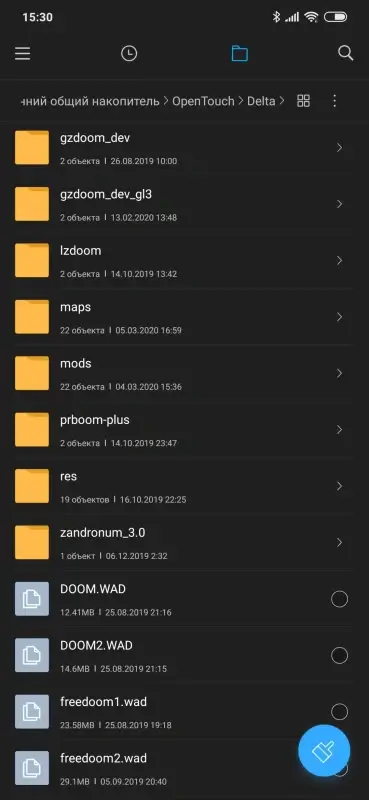 По умолчанию приложение устанавливается на память телефона в папку OpenTouch, внутри данной папки есть другая под названием Delta, заходи туда и перемещай в нее исходный файл ресурсов DOOM2.WAD. Внутри ты обнаружишь много рабочих папок с портами – лезть туда не стоит, тебе потребуется только папка mods – в нее кидаешь любые моды для Doom, а также папка maps, которая необходима для хранения уровней для Doom. Допустим, ты скопировал в корень папки Delta нужный IWAD, кинул в соответствующие папки моды Brutal Doom и Meatgrinder – последний особенно хорош для игры на смартфонах, и дополнительно скачал мегавад Memento Mori. Что же теперь делать? Играть!
По умолчанию приложение устанавливается на память телефона в папку OpenTouch, внутри данной папки есть другая под названием Delta, заходи туда и перемещай в нее исходный файл ресурсов DOOM2.WAD. Внутри ты обнаружишь много рабочих папок с портами – лезть туда не стоит, тебе потребуется только папка mods – в нее кидаешь любые моды для Doom, а также папка maps, которая необходима для хранения уровней для Doom. Допустим, ты скопировал в корень папки Delta нужный IWAD, кинул в соответствующие папки моды Brutal Doom и Meatgrinder – последний особенно хорош для игры на смартфонах, и дополнительно скачал мегавад Memento Mori. Что же теперь делать? Играть!
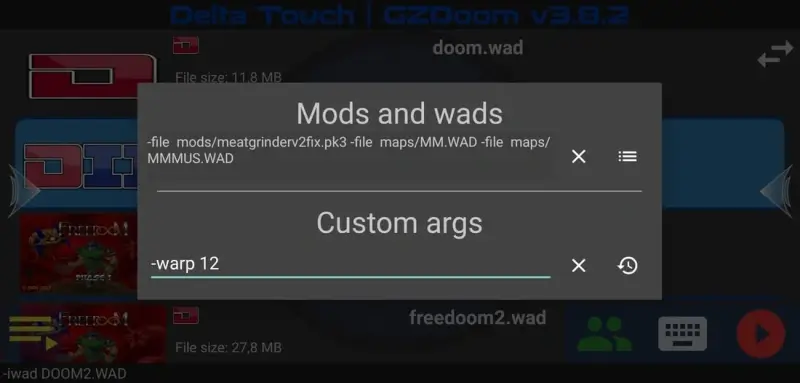 Представим, ты счастливый обладатель мощного мобильника, так что твой выбор однозначно GZDoom 3.8.2, либо даже GZDoom 4. Далее нажимай справа снизу на значок клавиатуры, откроется окошко, где ты выбираешь имеющиеся моды и вады, а еще при желании выставишь дополнительные параметры запуска, например, команда -warp 12 стартует двенадцатую карту, а -skill 4 сразу же включит игру на сложности Ultra Violence.
Представим, ты счастливый обладатель мощного мобильника, так что твой выбор однозначно GZDoom 3.8.2, либо даже GZDoom 4. Далее нажимай справа снизу на значок клавиатуры, откроется окошко, где ты выбираешь имеющиеся моды и вады, а еще при желании выставишь дополнительные параметры запуска, например, команда -warp 12 стартует двенадцатую карту, а -skill 4 сразу же включит игру на сложности Ultra Violence.
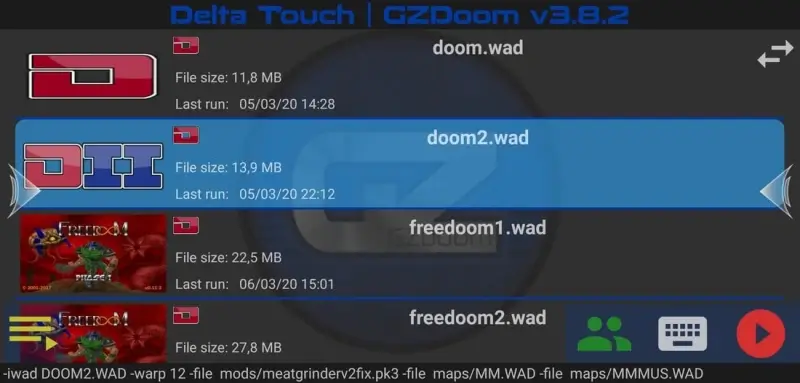 Финальная часть вполне логична – жмешь на красную иконку Play, и игра запускается. Конечно, тебе придется настроить под себя управление сенсора, либо произвести настройки порта, но здесь, полагаю, ты справишься и без меня.
Финальная часть вполне логична – жмешь на красную иконку Play, и игра запускается. Конечно, тебе придется настроить под себя управление сенсора, либо произвести настройки порта, но здесь, полагаю, ты справишься и без меня.
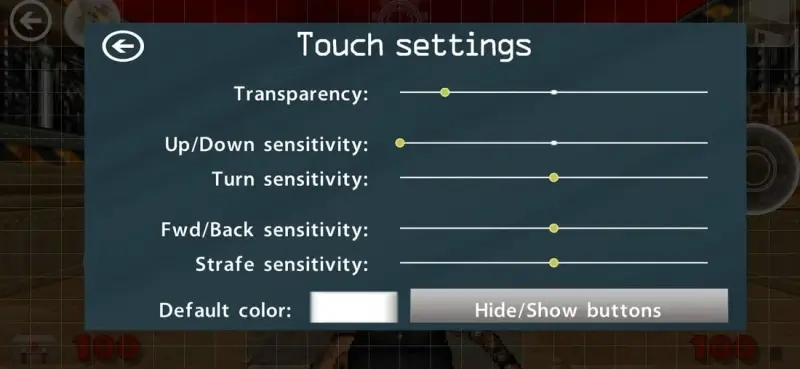 В приложении Delta Touch имеется очень удобная фича сохранения конкретных игровых сборок (пресетов). Выбирай свои любимые моды и вады, далее жми на иконку с линиями слева снизу, теперь тапни плюсик справа снизу, и приложуха сохранит конкретный пресет, к которому ты можешь очень просто возвращаться, не выбирая заново моды и вады вручную, вдруг ты поиграешь в иную сборку.
В приложении Delta Touch имеется очень удобная фича сохранения конкретных игровых сборок (пресетов). Выбирай свои любимые моды и вады, далее жми на иконку с линиями слева снизу, теперь тапни плюсик справа снизу, и приложуха сохранит конкретный пресет, к которому ты можешь очень просто возвращаться, не выбирая заново моды и вады вручную, вдруг ты поиграешь в иную сборку.
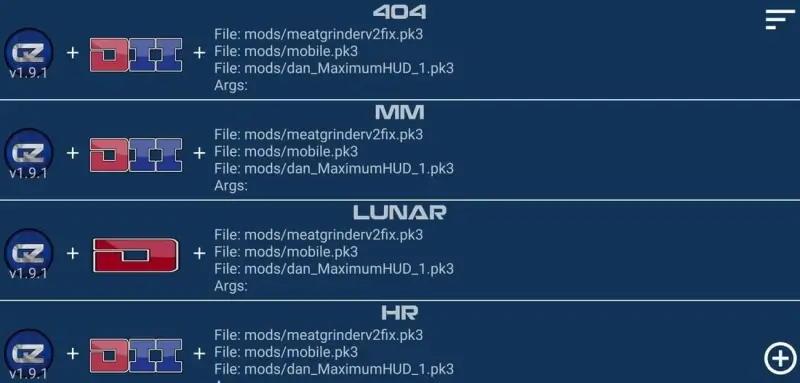 Для пользователей более слабых мобильников рекомендую рассмотреть игру через порт GZDoom 1.9.1 – он не потребляет много ресурсов. Имеет смысл попробовать и другие порты, здесь нужно немного поэкспериментировать.
Для пользователей более слабых мобильников рекомендую рассмотреть игру через порт GZDoom 1.9.1 – он не потребляет много ресурсов. Имеет смысл попробовать и другие порты, здесь нужно немного поэкспериментировать.
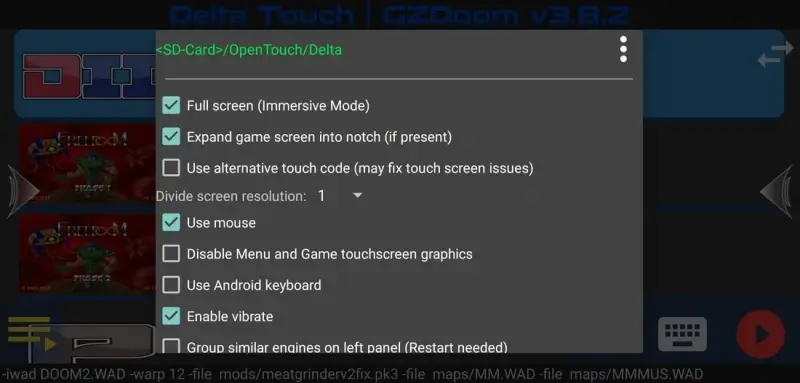 Дополнительно расскажу о важном лайфхаке, если твой телефон нереально стар и слаб: тапай на стрелочку справа по центру, выползет боковая панель, где выбирай Settings и в открывшемся окошке ищи параметр Divide screen resolution. По умолчанию там стоит 1, но чем больше цифра, тем сильней снизится фактическое разрешение экрана игры, следовательно, лагов станет меньше или они пропадут вовсе.
Дополнительно расскажу о важном лайфхаке, если твой телефон нереально стар и слаб: тапай на стрелочку справа по центру, выползет боковая панель, где выбирай Settings и в открывшемся окошке ищи параметр Divide screen resolution. По умолчанию там стоит 1, но чем больше цифра, тем сильней снизится фактическое разрешение экрана игры, следовательно, лагов станет меньше или они пропадут вовсе.
- Garrett(Monolyth-42)
- 267
- 6 399








Комментариев 267